
I've decided to make my Taobao journey into a sort of series! This part will hopefully help you along on how to use/find cute items or items you're searching for on Taobao! And also my shopping agent, Bhiner!
What I'll cover in this post:
1) Finding cute items on Taobao (and/or Bhiner) with internet tools~
2) Bhiner's website and how to use it
3) Bhiner's shopping terms (ex: "quote")
4) First payment with Bhiner
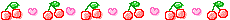
First off, I'd have to recommend you use Google Chrome throughout this entire process! I've been using Chrome for about two years and it automatically translates languages that show up on it's browser! It also has super convenient add-ons that will also help! I'll add a small list of the add-ons and down below!
Google Chrome Download
Currency Converter
You can only use that converter add-on with Google Chrome c:! Anyways, let's move on!! It's super, super recommended to use Google Translate during this process as well! c:! It's helped me a bunch!
First off, I'll introduce Taobao! If you've never heard of it, I'm super surprised but Taobao is basically a Chinese version of eBay! The only difference is you can't purchase anything from Taobao to ship to your house directly! You have to use a shopping agent, which is a person (or group of persons) who live in China, that you pay to buy your items for you to send to your home! Normally, this is what you'd pay for:
Taobao items + domestic shipping (the shipping amount to send it from the Taobao seller to your agent) + Shopping agent fee + various fees (like Paypal transfer fee, it depends on the agent!)
This is the Taobao homepage and since I have Google Chrome it's translating the page to English automatically c:!!
It's a bit daunting to start out on Taobao for the first time, so I'll give a few search terms and brands that may help you get started c:! Usually I like simple words and colors for Taobao search! Sometimes, English words/brands like American Apparel/AA can work!
English Word Brands (please know these are my personal choices/style):
American Apparel
AA (American Apparel abbreviated)
Liz Lisa
Candy Stripper
Bobon21
Onespo
Milklim
Amo
Katie Amo
Vivi
Dazzlin
Chinese Search Terms (Google Translate is your friend!! Use it well!!!)
pink- 粉红色
skirt- 裙子
Here are more search terms that are really helpful for Taobao c: ♡
Those are some words that you can type in English and have pretty good results! So for example let's search Katie Amo (one of my favorites ooh~)!
(C-CUTE!)
After the results pop up feel free to roam through them c: when you choose an item you like go to the page to convert the money into your currency of choice! I live in America, so USD is my currency c: All the prices you see on the Taobao page is in Chine Yuan! Please don't get it mixed up!
But we're using my shopping agent, Bhiner, as the example so all I'll do is highlight and copy the URL to put in the Bhiner search bar! Please refer to the photos below if you don't understand c:! YOU NEED TO MAKE AN ACCOUNT WITH BHINER!!!!
Luckily, Bhiner translates not only the seller's description down below (though sometimes it doesn't for some reason! if yours doesnt translate, check back on the original Taobao page for the item and see if it translated there! Most times it's on the original c:!) but the Size and the Color/Style options!
Then when you're content, add it to your basket c: remember Chinese sizing charts are different from other countries, so make sure to check the measurements properly!!!
Bhiner has a cart system with 3 phases! The first phase is where you save the items to keep in your bag, waiting to be "quoted", when you ask to "confirm the quote" of an item Bhiner goes to contact the seller of the item to see if the color/size option you chose is in stock and if it is they send it to the third phase with the domestic shipping added on the side c:! If it's out of stock or they couldn't contact the seller they let you know in red or purple in the remarks section c:
Please don't expect the quotes to be confirmed quickly! It may take some time as China's in a different time zone! I usually ask my items to be confirmed during the nighttime c: Luckily, Bhiner has an operating hours time and clock at the bottom of the webpage so just try to get your items confirmed between then!! But, like I'm implying it depends on the seller contacting them back c:! If you have any questions about the items, just press the little bubbles next to the name and ask Bhiner c: and they'll ask the seller (if it's available of course!)
If the item can't be "quoted" Bhiner gives the reason why on the side! They also give you the choice to "re-quote" it if you wanna try again! But if it's sold out, don't bother c:
When all your items have been confirmed and are sent to Phase 3, you can checkout there! Bhiner has a checkbox option where you can see how much the total cost to buy and ship the items you want from the Taobao seller to Bhiner's agency will cost! (You are not paying for shipping to you (that's the second payment)!!) This is really nice and convenient because you can see how much everything will be and not be forced to pay for it if you choose not to get the item in the end :3
Moving on, what you have to do next is checkout!
There are a few ways to pay on Bhiner, but I recommend checking out with Paypal as it safely and easily transfers your money, it's also easy to get your money back in case things go wrong c: You can read about Bhiner's other payment options right here c:
Bhiner uses an account charge system to pay for purchases! In other words, you transfer money from your Paypal account (your debit/credit card should be connected to this account so you can take money out!!) to your Bhiner account and pay from there! To transfer money from your Paypal account, you're going to be charged a small fee (for Paypal it's 4%+0.3 USD of the total amount!) and then the money is going to be sitting in the Bhiner account to use to checkout your Taobao items with c:
This is what your checkout screen will look like before you go to Paypal to transfer money! The circled number is the amount you need to type in to transfer! This is the cost of the items, plus their shipping, plus Bhiner's service charge! The Paypal 4% will be take out when you get to the Paypal screen!
After the money is all transferred, pay for all the items! c: Make sure your address is correct and choose a shipping method! You will not know how much the shipping cost to your home will be until Bhiner receives all your items and weighs it! All shipping methods can be read here! I chose DHL for my shipping method, but I may change it to EMS depending on the price when all my items arrive at Bhiner and are weighed~ c:
When you're done checking out, you're done for now! And you'll have to wait for your items to come to Bhiner c: Unfortunately, Bhiner's website doesn't notice you by email when your items arrive! You have to go into the orders section and see for yourself! Throughout this process check your email frequently for messages from Bhiner though!
This is what the screen will look like when a items have arrived! Everytime an item arrives Bhiner also takes photos of it so you can see and message them if there are any problems c:
It makes me super excited to see my items, so I love this feature!! When all my items have arrived, I'll be sure to go through the second payment in the third part of my Taobao series c:~
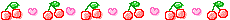
Thank you for reading! I'll be sure to update the post with the missing example pictures as they come!
Keep up with me on Twitter!
Follow me on Bloglovin'!
Watch me on Instagram!























Ohwow O: using bhiner seems super smooth & easy ! I've tried to figure out shopping services before for taobao and I've always given up cause it's so complicated haha ^ ^; I'm definitely going to try out this though ♡ I have a question though, for the shipping cost , do you know how much it'll cost you for your items to be shipped from bhiner to you beforehand , like before the items get shipped to them ? Or do you just find out after, you've already payed for the first shipment to them and they actually have the items? I hope that makes sense ! xD I'm just really worried about making my first payment and then getting a really high shipping price for the second payment from them to me ; ; Lovely post <3
ReplyDeleteI understand you c:! Personally, I've only asked the weight of an item after Bhiner received it because they have a weight scale! c: You can check the seller's description to see if they have the weight of the item there but most of the item they don't c: so I'm gonna have to say ask for the weight after the first payment! Also, thank you so much I'm glad I helped~♡!
DeleteNice~ In this post you said that you paid for the first payment to Behiner, right?
ReplyDeleteThen you need to pay again to get the items at your home? I'm confused, sorry... My english is not really good. Thank you so, so much for the information!
It's ok your English is fine!! And yes! After the items get to Bhiner, they package it all up and ship it to you, but you have to pay for shipping from them to you! That's all explained in the next part of my Taobao tutorial which is here: http://pastelbaby.blogspot.com/2014/03/first-taobao-order-pt-3-second-payment.html
Delete