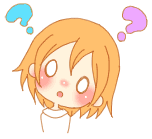
Hello babies! As much as I love to shop, there are some things I don't see a reason to buy if I can get it for free! This includes some anime c: this post will hopefully help some of you guys who don't have lots of money but are getting super tired of streaming anime online! (like me)
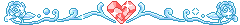
Firstly, you're going to want a downloader for what we're going to be downloading! What I'm showing you is a way to download entire anime series or seasons! I know it might seem like a hassle to download one episode at a time, but luckily we won't have to c:! What we're gonna be downloading are torrents, which is a download for a group of things, in this case episodes :>
First, you'll need Frostwire! I've been using Frostwire for the past 2-4 years, ever since Limewire shut down! I've downloaded hundreds of things here from full albums, movies, individual songs, and full anime series!
It's very helpful and I suggest it completely! 

Once, you have Frostwire downloaded, let's move onto an actual anime download! You can try search on Frostwire itself for what you're looking for! Sometimes you can find it immediately and other times you can't because of the amount of results! IF YOU CAN'T SEARCH ON FROSTWIRE JUMP AHEAD TO THE RED WORDS.
So! Step one is to open Frostwire and to search in the search bar what you want c: for this example I'm looking for the entire anime series of Lovely Complex (it's one of my favorite anime series and the manga series is in my top 10!!).
After you search the results should flood in! You'll wanna click the small icon where the red arrow is pointing! That's for torrents! Scroll and try to find a decent torrent! To know what you'll be downloading press the '+' sign in front of the file name!
When you do click the '+' sign a window like this should pop up! It's everything that you'll be downloading in the torrent! You're probably wondering what an ".mkv" file is but I'll get to that in a bit! c: Click out of the window and choose the file by double-clicking! Depending on the speed of your Internet it could take from 1 hour to several hours for the file to download with every video file!
Come here if you were told to find the blue words down there!
In the meantime, we'll be downloading the actual player that can play these ".mkv" files c: ".mkv" files are alternatives to regular MP4 files and AVI files! If this sounds like video gibberish to you then please ignore me! It's just a bit of background info! Anyways, you can't play ".mkv" files straight away on your computer like .mp4 files so we'll need to download the VLC Player to play ".mkv" files c: Here's the link to that!
Go through the download and set-up process it shouldn't take very long c:
After the VLC player is downloaded what you'll need to do before anything is follow this setting I'm about to show you! It'll save you some frustration when your files have downloaded believe me c:~
Open the VLC Player, go to Tools > Preferences > (on the side) Subtitles and hit the "All" button choice on the left bottom hand corner! Scroll the the very bottom on the menu shown and follow the numbers on this picture!
If your download has completed all you now need to do is locate it and double click it! It should have the VLC Player icon as it's icon! It's the orange cone c:
Jump down for the conclusion c: if you've downloaded the VLC Player and your file has completed downloading too!
IF YOU CAN'T FIND WHAT YOU'RE LOOKING FOR ON FROSTWIRE JUMP HERE!
Couldn't find what you were looking for on Frostwire or got confused? Sucks :c we'll have to do a bit more work for it then and this is how!
Firstly, get Google ready because it's gonna be your friend! Some anime torrents that a friend suggested to me a few weeks back was bakabt and nyaa.eu! All I do when I search for torrents is type in keywords!
We'll be using Cardcaptor Sakura for this example c:! Another favorite haha!~
Sometimes if you're lucky it'll pop right up! And other times the results can all look super similar or wrong, so be sure to look at the URL until the result title :-) in this case it's fine so click!!
If you trust me click the green download button! If you're more cautious look at where I've marked for you c: The green button I circled in red will be what you download! In this case, the torrent! Since you downloaded Frostwire like I told you, all you'll have to do is click the torrent that downloads and it'll open up in Frostwire and begin downloading all the episodes you chose! The grey box on the right side are the alternatives that bakabt offers c:!
These are screencaps of the rest of the info of what will be on the page! This includes what you're downloading, a summary, and screen caps of the anime itself! Also, the amount of space it is, in this case around 55 GB (I suggest you get an external hard drive if you don't have enough computer space!)!The bottom is full of other people who've downloaded it before, so they're kinda like reviewers I guess c:
If you're done looking, click the green download button at the top! And it should start c:! When it does, click it and it should open in Frostwire!
Depending on the speed of your Internet it might take a while for the entire thing to download c: but patience is a virtue right? ESPECIALLY FOR ANIME *v*
If you didn't find it the first time in Frostwire and followed the red words here go back up to the blue words for the next step c:
Conclusion here!
If you've downloaded everything and it's all done downloading here is what ya do next c: WATCH! You're done and your anime is readily accessible to you now c: go download more! Be happy!
If you have any questions about this leave it in the comments below c: I'll be happy to help if I can!
Thanks for reading my confusing tutorial haha!
Any questions? Ask me here!! I'll answer super fast!~
















A better option to run MKV files in Media Player Classic, you can also use an add on called CCCP which will allow you to play 10-bit files (how most anime is being encoded now by subbers last I checked) without that sorta of static-y stuff coming up on the screen when it changes frames!!
ReplyDeleteThanks for the tip! I don't really see any with mine but maybe others will c:
DeleteHi bri, I nominated you for the Versatile Blogger Award! Please come check it out Xo, virtuallymelody.blogspot.com
ReplyDeleteHi Bri, I nominated you for the Versatile Blogger Award, It's on my blog so come check it ouy :-)
ReplyDeleteAlso you have no idea how helpful this post was!
http://immolabit.blogspot.com
Great tutorial, but I'm not entirely sure it's legal :p
ReplyDeleteCadaea